Chatting applications has now become a new way of communication and a growing number of people are using chat applications for different things such as chatting, sending files, and sending pictures and videos.
Now that a lot of people are using chatting application such as Facebook Messenger it is now at the verge of security risks because it has a high risk of it getting attacked by hackers.
Taking security risks into consideration Facebook Messenger has updated its system with a new privacy feature. iPhone and iPad users can now lock their messenger apps with Face ID and Touch ID.
The new feature allows iOS users to lock the app together with all the chats behind and unlock it using an authentication method such as Face ID and Touch ID. This means that even if your phone is unlocked and you let someone else borrow it your messages are still safe because they will not be able to open your Facebook Messenger app. However, you can still reply and answer calls even if your messenger is lock.
So, if your phone is used by someone else and a message notification comes up, they would still be able to read it and even reply to it.
Here is how you can use the app lock on Facebook Messenger
- Tap your profile icon in the left top corner
- Click Privacy
- Choose app lock
- Switch on the Require Touch ID
- After turning on the feature, you can choose how soon the app would lock after using it.