Given the current situation that we are facing right now many schools and universities moved to online learning. Online Learning means that students are to study at home and studying at home is not always the best option for some people because there could be a lot of distractions.
So, here are 10 apps that can help you stay focused, organized, and connected when studying at home.
- Zoom

Zoom is a video conferencing tool that allows users to meet online with or without a video. Zoom users can also annotate and share their screens, collaborate on projects, and record video call sessions. Zoom offers a high-quality video, audio, collaboration & chat.
Zoom is available for Windows and Mac Desktop Computers, Apple iOS devices, Android devices, and ChromeOS
- Google Meet

Google Meet is a video-communication service developed by Google. It is the business-oriented version of Google Hangout and is suitable for business.
Google Meet allows its users to join pre-scheduled meetings from calendar events, choose a link, enter meeting code, and even dial in from their phones if the invitation includes a phone number which allows users who have slow internet connection to join in the call.
- Google Drive

Google Drive is a free file storage and synchronization service developed by Google. You can use it to store files, documents, picture, videos and many more.
With Google Drive you can back up your files without worrying about it being corrupted. You can also send large files to your classmates, friends, teacher, or family directly from your email account. Google Drive offers a lot of benefits while being entirely free.
- Exam Countdown Lite

Exam Countdown Lite is an app that allows its users to keep track of exam and test dates. This app can help you stay focus on studying with a daily countdown to your scheduled exam.
In Exam Countdown Lite you can create unlimited exam countdowns, color code your exams and add symbols to it, add notes to your exams and even share your countdown to you classmates, teachers, friends and family via Facebook, Twitter, Instagram, WhatsApp, SMS, and Email.
- Alarmy

Alarmy is an app for those who cannot get up on time, even with an alarm clock. This app is designed to wake you up and get you out of bed.
Once you set the alarm and it rings you cannot turn it off by just simply clicking the snooze button. The only way for you to turn off the alarm is for you to get out of bed and take a photo of the area in your house that you registered when setting your alarm.
- ClassUp

The ClassUp app allows student to manage classes, organize notes, track tasks, and communicate with classmates.
In ClassUp you can easily manage your classes by searching for and adding classes entered by other users. You can also design your own timetable, create multiple timetables, and explore the timetable of other users.
- Toggl

Toggl is a time tracker app that allows its users to track their time anywhere they go. Toggl can discover what is taking up most of your time and keep your time synced and ready to track on any devices. Toggl can also be used to see all of your calendar events and time entries and receive notifications before an event starts.
Tracking your time will make you more aware of where your minutes go throughout the day. But more importantly, tracking your time allows you to identify the activities that are wasting your time
- CamScanner

CamScanner is a mobile application that allows Android and iOS devices to be used as a scanner. Users of the application can scan documents, notes, receipts, certificates and share the photo in a JPEG or PDF format.
The application also features an Optimize Scan Quality wherein it crops and auto enhance the file that you have scanned to make it clear and sharp and an Optical Character Recognition that allows the users to extract texts from images.
- SimpleMind

SimpleMind is a mind mapping solution map that simplifies the process of analyzing, constructing, and presenting ideas. It has a free layout feature which allows users to organize their thoughts and arrange topics exactly the way they want. It can also automatically arrange topics within the mind map.
It is available for Windows PC, Mac computer, iPhone, iPad, or Android devices.
- Evernote

Evernote is designed for note taking, organizing, task management, and archiving. It helps you focus on what matters most and have access to your information when you need it. App users can add to-do lists, photos, images, web pages, and even audio.
Evernote also allows its users to sync contents across devices. You can sync your notes to your computer, phone, or tablet and work from one device to another. Another key feature is that you can add a passcode lock to the mobile app for more privacy.